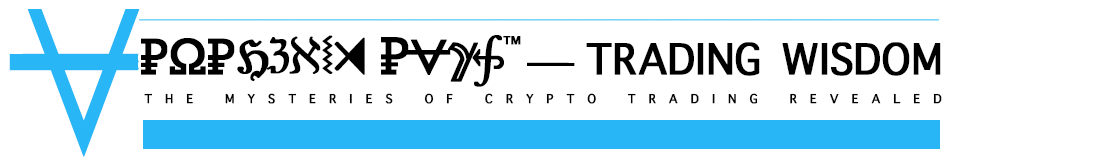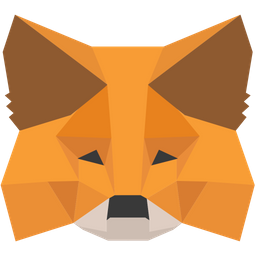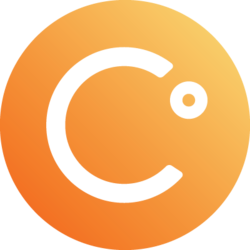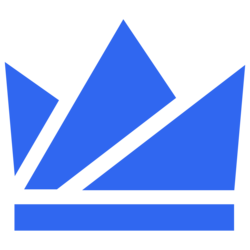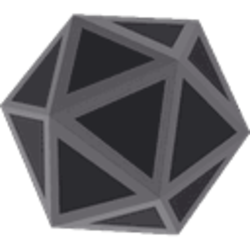AP Risk Management Assistant 20-02-25.01 shared alpha by ApopheniaPays on TradingView.com
TradingView Script. Free TradingView account required to use. Direct link: hhttps://www.tradingview.com/script/cviFZ4S5-AP-Risk-Management-Assistant-20-02-25-01-shared-alpha/
Initial alpha release, just for you to play with. No warranty, guarantee, support.
—–
A word about the “regretted sale” features:
BUYBACK SPOT PRICE AFTER ‘REGRETTED’ SALE:
This is the level at which you will lose the same amount by having sold and bought back in as if you had simply held without selling. If you buy back at this level after a regretted sale, whenever you sell again, you will make the exact same profit or loss as if you had not made the regret sale. And every dollar below this price that you buy back in, is a dollar more profit you would have made if you had held and sold at that price. So if you now expect the price to go back up, you can get back in the game at this price or lower. Even if it goes back up just a little more than the spot price of your regretted sale, you can get back in at this price and then at least cut your losses by selling higher. Beware though — if you buy back in using this feature and then you sell anywhere below where you originally made the regret sale, you will lose more than you would have by simply not buying back in. Buying back in like this can only be profitable if the spot price goes back up at least to where you made the regret sale, and then, you have the discipline to really sell again at a higher price than that.
For instance, if you are on track to break even on 1.5 WhatsiCoins at spot price $1500, but instead stop out at $1435, and check the ‘I REGRET IT’ box and fill in 1.5 and $1435, it will give you a buyback line at a lower price, say, for example, $1417. If the price drops past $1417, and you buy back in, and it rises again to $1500, you can sell at $1500 and break even overall, exactly as if you hadn’t made the regretted sale. Or if the price drops to $1400 and you buy back in there, and it rises to $1500, you can sell there, and instead of breaking even you’ll make $25.50 profit. ($17/WhatsiCoin * 1.5 coins).
However, if you buy back in at $1417 and it only goes to $1425, and you sell there, you’ve taken on an additional loss of $15 ($1435-$1425 = $10 loss/coin, * 1.5 WhatsiCoins) and you would have done better not to buy back in.
And always remember: when you make a regret buyback, yeah, you’re where you would have been anyway, but, that position is further from profitability. If you make a regret buyback at $20 less than you sold out at, you’re now $20 further from profitability than you were when you sold, no matter what, and good luck with that addtional obstacle. And if you buy back at more expensive, and the price falls to your stop again, you’ve lost even more.
Generally, stop-losses are a good idea. This indicator aims to help you plan them sensibly.
So if you clearly made a bad mistake, and things go just right and dip far enough before a clear and predictable HUGE rebound that you’re sure is coming, this “REGRET IT” feature can get you back in to profit at no cost whatsoever. Or, it can easily cost you even more money, chasing your losses like a clueless newbie. Be careful.